Patient Hub
Making things easier and faster for our patients!
Introducing Patient Hub – a brand new portal that will allow you to have more control of your appointments.
Patients of some specialties at our Southport and Ormskirk hospital sites can now access appointments and referrals digitally, via Patient Hub.
Following a pilot phase with our Gynae patients, Patient Hub is now available across these specialties:
- Cardiology
- Dermatology
- Endocrinology
- ENT
- Gastroenterology
- General Surgery
- Geriatric Medicine
- Gynaecology
- Ophthalmology
- Oral Surgery
- Pain Management
- Plastic Surgery
- Respiratory Medicine
- Rheumatology
- Stroke Medicine
- Trauma & Orthopaedics
- Urology
- Vascular Surgery
More departments at Southport and Ormskirk sites will join Patient Hub in the future. We are working on plans for departments at our St Helens and Knowsley sites and will update this page when we have details.
Letting you know we have your referral
Patients who have been referred by their GP for an outpatient appointment with one of the specialties listed above will now receive a new text notification from Patient Hub acknowledging that we have received the referral.
Text messages will be sent from NHS_NoReply. You should receive your text message within 2-5 working days following your GP appointment.
This is intended to reassure patients that your referral has been received and that you will be contacted in due course with details about the next steps for your care.
If you have been referred using the national electronic referral service, you may have received a letter asking you to call us to check that we have received your referral. Please note that you do not need to do this if you have received a text notification acknowledging that your referral has been received.

What is Patient Hub?
Patient Hub is a secure online portal (secure website) which allows you to access your hospital outpatient appointment information in one place, at a time that is convenient to you.
Using your smartphone, tablet, or computer, you’ll be able to view hospital appointments with the option to download your appointment letter. Patients will also have the option update personal details and contact preferences.
Follow this link to read our Frequently Asked Questions (FAQs)

How do I access Patient Hub?
Patients will now receive appointments via a text message or email delivered straight to your mobile device.
The text message will include a direct link to Patient Hub, meaning there is no need to download an additional app or remember a user-name or password. Simply put in your email address or mobile number and your date of birth followed by a 6-digit code (which you will you receive via text) which will confirm your identity.
Please note, to be able to make use of Patient Hub, you will need to make sure that your hospital records have an up-to-date mobile phone number (or email address).
1. You’ll be sent a text message and/or email from us with a link to follow
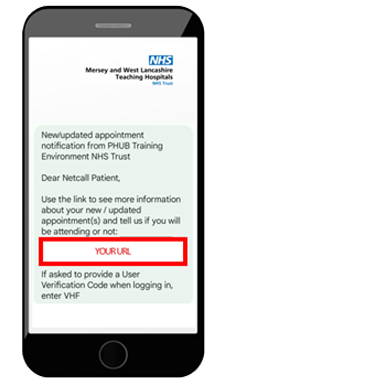
2. Click on the link and enter either your mobile number or email address and date of birth when prompted.

3. You will then be sent a 6-digit authentication code by SMS, or by email if we don’t have your mobile number. Once you receive the authentication code, key it into the secure page to unlock it and then you’re in!
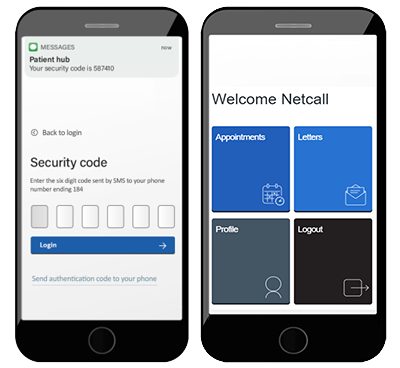
Please note:
If you are unable to or have not accessed Patient Hub to review your appointment information within 48 hours of being prompted, an appointment letter will be posted to you. You do not need to call us to confirm attendance at an appointment – the appointment will remain booked for you unless you tell us you do not want it on receipt of your letter.

Updating Your Contact Details:
You can update your email and mobile phone details, simply click on the Profile tab:


Updating your Preferences
Patients have the option to “opt-out” of Patient Hub. Simply click on the Profile tab and uncheck the SMS and Email preferences.


NHS App
Patient Hub is integrated with the NHS App. If you are using the NHS App with notifications turned on, you will be able to access your appointment information here. You can also update your contact details on the NHS App.

Patient Hub Privacy Notice
The Patient Hub is a secure online portal that allows patients to manage their hospital outpatient appointments conveniently. Through this portal, you can:
- View appointment details: Access all your appointment information in one place.
- Confirm, rebook, or cancel appointments: Easily manage your appointments online.
- Receive notifications: Get reminders and updates via text message or email.
- Access supporting information: View appointment letters and additional details.
This service aims to make the patient experience smoother by reducing postal delays, saving costs, and providing quick access to important information.
You can access the patient portal directly or via the NHS App.
If you access the Patient Hub via the NHS App Mersey and West Lancashire Teaching Hospitals NHS Trust share your data with NHS England who operate the NHS App and provide this functionality, known as NHS Wayfinder services. For more information, see the NHS Wayfinder services privacy notice here NHS England » NHS Wayfinder services
For further information on how Mersey and West Lancashire Teaching Hospitals NHS Trust use your information see the Trust’s privacy notice here https://www.merseywestlancs.nhs.uk/mwl-privacy-statement